





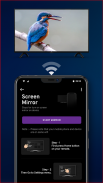


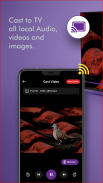

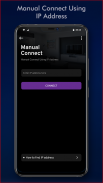
Remote Control & TV Casting Su

Description of Remote Control & TV Casting Su
Remote For Roku is a simple and easy to use Roku remote control that works with your Roku Streaming Player and Roku TV. Roku remote control app help you easily control your media player, control the playback of your content, run applications, enter text & much more.
This Remote Control App is compatible with all Roku TVs will full Remote Controller Access. With Cast To Roku TV app you will be able to adjust the volume of your Roku TV, Switch channels, Play/ Pause Media content, Screen Mirror and much more. The app supports automatic connection to your media player. Now your Roku remote is ready to work right after launching.
This Remote For Roku is compatible with all Roku models including Streaming Stick, Express, Express+, Premiere, Premiere+, Ultra, Roku TV (TCL, Sharp, Insignia, Hisense, RCA, Hitachi). Some applications like YouTube and Hulu+ have their own screen keyboards and do not take input from the Android keyboard
SETUP : All you have to do is connect your Android Device and Roku TV to the same WiFi Network. Remote For Roku TV will only work if your Android device and Roku TV are connected to the same Wi-Fi network.
Features of Remote for Roku TV :-
----------------------------------------------
• Remote For Roku TV will only work if your Android device and Roku TV are connected to the same Wi-Fi network.
• Connection Type
- Auto Detect Roku TV, Roku Player
- Auto Connect
- Manual Connect
• Cast Types
- Music Cast : With Next/ Previous, Play/ Pause Navigation Button, Remote & Stop Casting
- Video Cast : With Next, Previous, Play/ Pause, Rewind, Forward Navigation Button, Remote & Stop Casting
- Photo Cast : With Next/ Previous Navigation Button, Remote & Stop Casting
• Remote
- Navigation Button
- Fast & Easy Keyboard
- Smooth Track Pad
- Small Remote
- Detailed Remote
- More
• Current Casting Info at bottom
• Recent Connected Device List
• Screen Mirroring (Guide)
• Install Channels or apps at home screen & Launch channels or apps directly from the app
• Remote Widget ( Only works if your device is connected to Roku Player or Roku TV)
• Work with all Roku versions
• How To Use Guide
Remote For Roku app is not affiliated nor endorsed by Roku Inc. and it is not an official product of Roku Inc. or its affiliates.
This Remote For Roku app is the prime way for you to watch, cast to TV and play games on TV conveniently.
Get the all new Remote For Roku - Cast To Roku TV & Remote app for FREE!!!

























